1/10










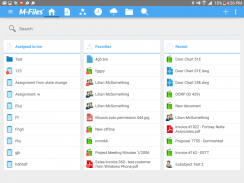

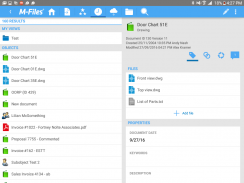
M-Files
M-Files Corporation1K+ดาวน์โหลด
67.5MBขนาด
25.3.2(10-04-2025)เวอร์ชั่นล่าสุด
รายละเอียดรีวิวเวอร์ชั่นข้อมูล
1/10

คำอธิบายของM-Files
M-ไฟล์®คือการจัดการที่มีประสิทธิภาพและแบบไดนามิกเนื้อหาขององค์กร (ECM) และโซลูชั่นการจัดการเอกสารที่แก้ปัญหาในการจัดการการค้นหาการติดตามและการรักษาความปลอดภัยของข้อมูลใน บริษัท ทุกขนาด
M-ไฟล์โปรแกรม Android ช่วยให้คุณสามารถเข้าถึงเอกสาร M-ไฟล์ของคุณทุกที่ทุกเวลา - แม้เมื่อคุณอยู่ในการเดินทางหรือไม่ได้เชื่อมต่อกับเครือข่ายที่ทำงานของคุณ โปรแกรมช่วยให้คุณสามารถค้นหาเอกสารจาก M-Files ห้องใต้ดินผ่านทางฟังก์ชั่นที่มีประสิทธิภาพการค้นหาและหลายมุมมองที่ปรับแต่งได้เช่นเดียวกับดูและอนุมัติเอกสารและเวิร์กโฟลว์
เพื่อให้สามารถใช้ประโยชน์จากการประยุกต์ใช้ Android คุณจะต้องมีระบบ M-ไฟล์การติดตั้งและให้มีสิทธิในการเข้าถึงที่จำเป็น ในการเริ่มต้นที่คุณต้องการที่อยู่ของเซิร์ฟเวอร์ M-ไฟล์และข้อมูลประจำตัวที่เข้าสู่ระบบ
M-Files--เวอร์ชั่น25.3.2
(10-04-2025)ข่าวใหม่New features:- Items added to Pinned are now shown in groups.Improvements:- Microsoft Authentication Library (MSAL) can be used with single tenant Azure apps for the authentication to M-Files mobile.- Groups can be set as read-only in metadata card.- Scanning text property with QR code now operates correctly.- Timestamp property can be edited.- Empty lists and views can be refreshed with a swipe.The release also includes a set of many other improvements.
M-Files - ข้อมูล APK
เวอร์ชั่น APK: 25.3.2แพ็คเกจ: com.mfiles.mobileชื่อ: M-Filesขนาด: 67.5 MBดาวน์โหลด: 488เวอร์ชั่น : 25.3.2วันที่ปล่อย: 2025-04-10 18:54:40หน้าจอขั้นต่ำ: SMALLCPU ที่รองรับ:
ID ของแพคเกจ: com.mfiles.mobileลายเซ็น SHA1: 7A:B5:B2:AB:1D:85:EB:0E:26:8D:6A:94:50:F5:42:76:48:24:97:E1นักพัฒนา (CN): M-Files Mobile Client Publishingองค์กร (O): M-Files Corporationท้องถิ่น (L): Tampereประเทศ (C): FIรัฐ/เมือง (ST): PirkanmaaID ของแพคเกจ: com.mfiles.mobileลายเซ็น SHA1: 7A:B5:B2:AB:1D:85:EB:0E:26:8D:6A:94:50:F5:42:76:48:24:97:E1นักพัฒนา (CN): M-Files Mobile Client Publishingองค์กร (O): M-Files Corporationท้องถิ่น (L): Tampereประเทศ (C): FIรัฐ/เมือง (ST): Pirkanmaa
เวอร์ชั่นล่าสุดของM-Files
25.3.2
10/4/2025488 ดาวน์โหลด27.5 MB ขนาด
เวอร์ชั่นอื่น
25.3.1
28/3/2025488 ดาวน์โหลด58 MB ขนาด
24.12.1
18/12/2024488 ดาวน์โหลด54 MB ขนาด
24.12.0
13/12/2024488 ดาวน์โหลด24 MB ขนาด
24.9.0
7/10/2024488 ดาวน์โหลด54 MB ขนาด
23.9.0
21/9/2023488 ดาวน์โหลด20 MB ขนาด
4.8.1
31/8/2022488 ดาวน์โหลด19.5 MB ขนาด
3.9.0
21/3/2020488 ดาวน์โหลด95.5 MB ขนาด
2.6.5
13/12/2017488 ดาวน์โหลด46.5 MB ขนาด
2.5.5
1/4/2016488 ดาวน์โหลด7.5 MB ขนาด


























